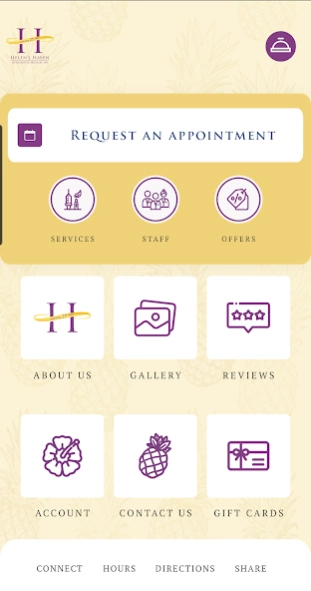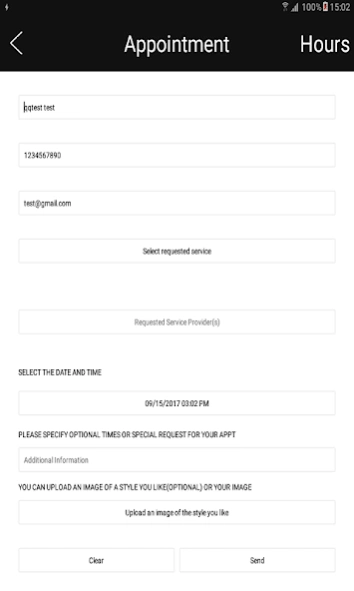Helen's Haven 3.14
Free Version
Publisher Description
Helen's Haven - Have immediate access to our Salon with the new App.
Tap into experience and innovation with the Helen’s Haven mobile app. Instantly find and select the precise appointment that best fits your needs. You’ll receive notification right through the app when it has been confirmed, and you can then follow up on the details of your appointment as needed.
Simply the Best
Browse the entire menu of our services and treatments right through the app, and stay up to date with the latest in skin care and beauty information with our blog.
• Learn about current specials on offer
• Meet the members of our team
• Read client reviews
• View our photo gallery
• Find full contact details
You can even purchase a gift card for products or services right through the app – no calling, no waiting.
Experience Matters
Our director, Helen Rapoza, brings more than 25 years of beauty industry experience to our clinic, and our team of certified MediEsthetic Specialists offers their extensive training for your benefit. Helen’s Haven is more than just a place to relax; it’s the ideal place to realize all of your skin care goals.
About Helen's Haven
Helen's Haven is a free app for Android published in the Health & Nutrition list of apps, part of Home & Hobby.
The company that develops Helen's Haven is webappclouds.com. The latest version released by its developer is 3.14.
To install Helen's Haven on your Android device, just click the green Continue To App button above to start the installation process. The app is listed on our website since 2024-03-22 and was downloaded 1 times. We have already checked if the download link is safe, however for your own protection we recommend that you scan the downloaded app with your antivirus. Your antivirus may detect the Helen's Haven as malware as malware if the download link to com.webappclouds.helenshaven is broken.
How to install Helen's Haven on your Android device:
- Click on the Continue To App button on our website. This will redirect you to Google Play.
- Once the Helen's Haven is shown in the Google Play listing of your Android device, you can start its download and installation. Tap on the Install button located below the search bar and to the right of the app icon.
- A pop-up window with the permissions required by Helen's Haven will be shown. Click on Accept to continue the process.
- Helen's Haven will be downloaded onto your device, displaying a progress. Once the download completes, the installation will start and you'll get a notification after the installation is finished.